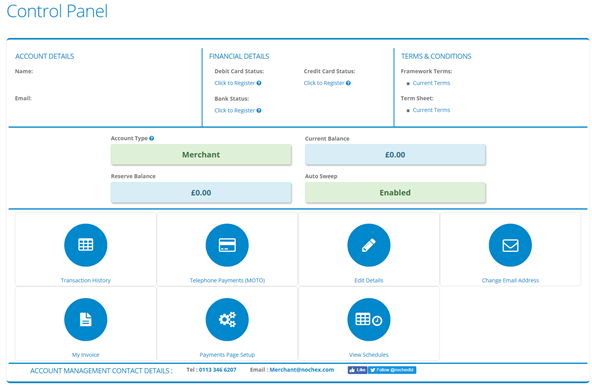
ControlPanel Guides
Below is the list of all payment page options available in addition to the ecommerce integrations
📄️ Setup Additional Users on my account
A Sub User in the Control Panel environment is an additional login to your account that you can create and grant limited access to.
📄️ Add an Alias to my account
If you have more than one website/business you may require the use of our control panel feature of multiple Merchant IDs. With every new Merchant ID, a unique payment page is created linked to your main account. So you can alter the styling of your payments pages to look like your website and provide a seamless experience.
📄️ Enable Autoredirect
You may wish to enable Auto Redirect so immediately after your customer has made their payment they are sent back to your website.
📄️ View Account Balance
To see your current account balance, please log in to your Nochex account.
📄️ Page Expired
Once you're logged into your NOCHEX account we recommend that you use the NOCHEX navigation buttons (as opposed to the buttons on your internet browser).
📄️ Transaction History
Main Page
📄️ Enable Delivery Address
You have recently integrated Nochex onto your website, and have been testing to make sure everything has been working correctly.