How do I request additional information from the consumer?
Sometimes it is necessary to request additional information from the customer, for example if you had a business selling personalised gifts you could request the customer for additional information such as the colour, size, shape and person it is for.
-
Simply login to your Nochex account,
-
Select "Payments Page Setup" and then find the option that says "Request Additional Customer Information" and click the checkbox.
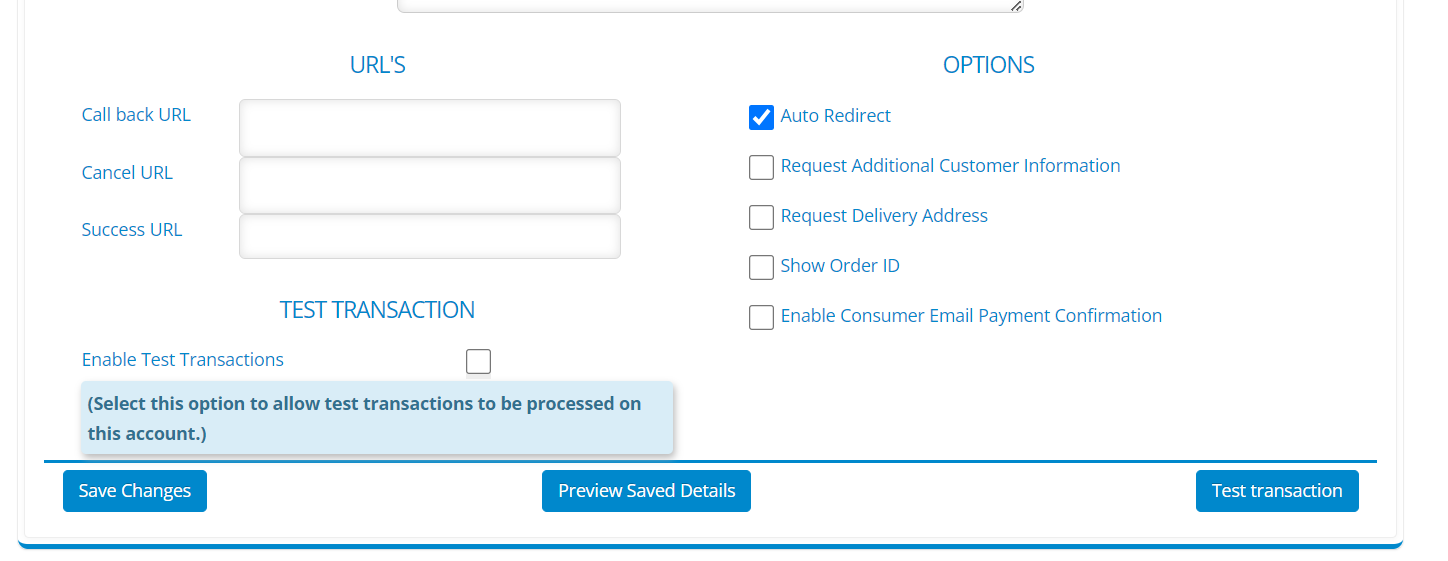
- Save changes
The text that will appear at the side of the field that customers can put information into will be by default "Additional Information (colour,size etc)" but you can change this to suit your needs.
When posting the information to Nochex like the merchant ID, amount and customer information you need to include a variable called "ask_more_info_caption" and set the value to the text that you want to appear.